YouTube is a great source of watching videos. Though there are other source available such as Myspace and Last.fm but I prefer watching music videos on YouTube. One problem with this video is its lyrics. It’s rare that any user upload lyrics along with the video. To find the lyrics I move to lyrics side.
YouTube Music Video Lyrics is a nice Chrome extension that lets you watch lyrics along with YouTube music video on the same tab.
Download Youtube Music Video Lyrics for Google Chrome.
Click Install Button
After installation, a small YouTube lyrics icon will appear on the extension bar.
Now go to YouTube website and open any music video you like. After the video starts playing, click on the YouTube lyrics icon on the extension bar.
A small pop up appears, displaying the lyrics of the song. You can enjoy both song and lyrics on the same tab. No need to switch from current tab to watch lyrics. Nice. Isn’t it?
While using this extension, I saw some flaws. It displayed wrong lyrics of the song. It happens few times. That’s the biggest loop hole of the extension. To get the correct lyrics of the music video you might need to switch to other video song and then try again the extension. There is no search box in the pop up panel to search the correct song.
Download Youtube Music Video Lyrics for Google Chrome.
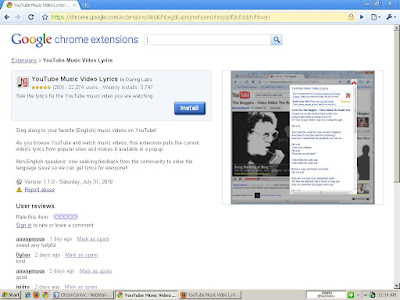


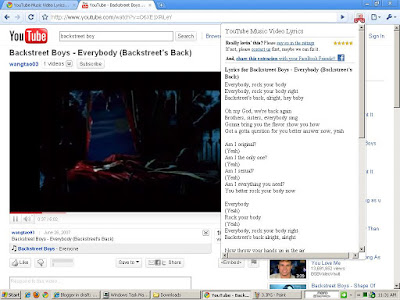






.jpg)


No comments:
Post a Comment