One of the most requested features for Offline Gmail has been the ability to include attachments in messages composed while offline. Starting today, attachments work just the way you would expect them to whether you are online or offline (with the exception that when you’re offline you won’t be able to include inline images). Just add the attachment and send your message.
This is very useful when you are traveling and offline from internet. You can compose your Emails along with attachments now. I’m sure many of you who are using Gmail offline feature will love this new addition. If you have not enabled Gmail offline feature. Go to your Gmail lab settings and enable Gmail offline feature. and click on the icon offline in settings of gmail enable offline mail to computer and save as shown in the below image.
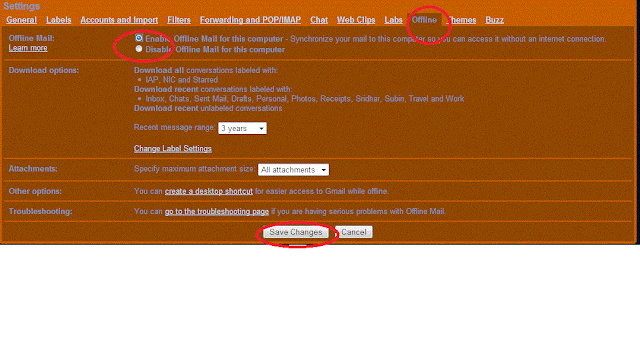 After this it will ask you to download mail to your system(It may take little bit of time) .Allow it and all mail of your account will be downloaded to your system .Now you can use gmail in offline mode.
After this it will ask you to download mail to your system(It may take little bit of time) .Allow it and all mail of your account will be downloaded to your system .Now you can use gmail in offline mode.






.jpg)


good one
ReplyDelete